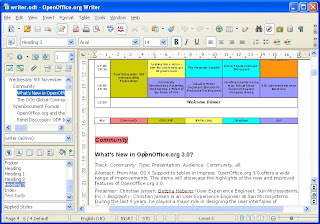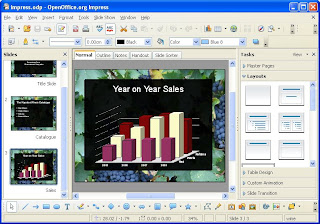It’s Apple Stock earnings season. Most of the S&P 500 will be reporting in the next 2-3 weeks, including Apple. Monday night Bank of America (BAC) reported a 68% drop in net profits and announced it will cut dividends by half!
Apple Inc on Tuesday reported a fiscal fourth-quarter profit of 1.14 billion dollars, or 1.26 dollars a share, up 24 per cent from a profit of 904 billion dollars in the same quarter last year, dpa reported
Apple Inc on Tuesday reported a fiscal fourth-quarter profit of 1.14 billion dollars, or 1.26 dollars a share, up 24 per cent from a profit of 904 billion dollars in the same quarter last year, dpa reported
The company is seeing a resurgence in sales of its computers at the same time sales of its iPhone and other portable devices are also rising strongly.
Apple said its revenue reached 7.9 billion dollars, up from 6.22 billion dollars in sales in the same period a year ago.
The company shipped 2,611,000 Macintosh computers during the quarter, representing 21 per cent unit growth and 17 per cent revenue growth over the year-ago quarter. It sold 11,052,000 iPods during the quarter, representing 8 per cent unit growth and 3 per cent revenue growth. Quarterly iPhone units sold were 6,892,000 compared to 1,119,000 in the year-ago-quarter.
"Apple just reported one of the best quarters in its history, with a spectacular performance by the iPhone," said chief executive Steve Jobs. "We don't yet know how this economic downturn will affect Apple. But we're armed with the strongest product line in our history, the most talented employees and the best customers in our industry. And 25 billion dollars of cash safely in the bank with zero debt."
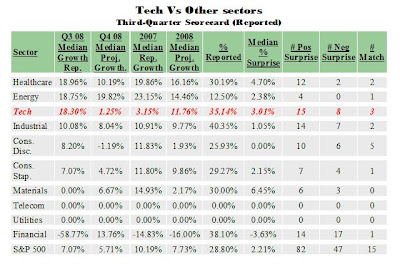
Alcoa (AA) reported a 52% drop in third quarter profits, and that it is suspending its stock buyback program and all non-critical capital projects. Today we have Costco (COST) next up on the chopping block.
These coming weeks will be the time to separate the dregs from the strong. A cleaning out process that we must endure for the betterment of the economy. There will be many companies that will fail in this process, as there have already been. And very few will come through unscathed.
This parade of despair will be entangled with continuing deterioration of economic indicators. I’m sorry for painting such a bleak picture, but it is the reality.
When it’s Apple’s (AAPL) turn, it will undoubtedly report outstanding numbers, blowing away all analysts estimates. I’m sure of this, through anecdotal observation: every time I visit my local Apple Store it’s packed with people and product is flying out the door.
The company is sure to announce that it trounced the its goal of 10 million iPhones shipped in 2008. Then it’ll follow that up with the introduction of new products, probably just ahead of earnings, that will once again prove that Apple is the de facto leader of tech.
But after all that, it’ll have to provide forward looking guidance. And I can tell you right now that won’t be pretty. And Apple stock price will plummet, despite its outstanding fundamentals.
You might think that the market has already priced in the bad news, especially when you consider that the stock has dropped 50% in the last month. How could it possibly drop any further? There is price support for Apple around $86 and then strong support around $74, so it appears what will happen is that Apple will drop within that range and trade there until it reports earnings.
What are the consensus targets of the analysts that cover Apple? According to Business Week, their survey of 32 Apple analysts shows the range for Apple Q4 earnings is from $0.95 to $1.36, with the average coming in at $1.12 on $8.1 billion in revenue.
The forward guidance is expected to have Q1 earnings of $1.74 on revenues of $11.0 billion. If Apple’s CFO, Peter Oppenheimer, reports anything south of these numbers, expect a big selloff.
Actually, expect a big selloff no matter what he reports. Perhaps Apple’s earnings call will be the the catalyst for market capitulation?
Positives
Apple posted EPS of $1.26 versus expectations of $1.11. EPS was 24.8% above last year.
Norfolk Southern posted EPS of $1.37 versus an expected $1.21. Profits were 34.3% above last year.
Schering Plough posted EPS of $0.39 versus an expected $0.31. Earnings were 39.3% above last year.
Negatives
Yahoo posted EPS of $0.04 versus expectations of $0.09. Profits were down 63.6% from a year ago.
National City posted a loss of $0.85 per share versus an expected loss of $0.47. NCC was profitable a year ago.
Share repurchases were still very significant in the fourth quarter of last year and the first quarter of this year (the data is not out yet for the second quarter) and the reduction in share count also boosts EPS growth.
Currency translation gains will be less of a factor this quarter due to the rebound in the dollar. However, the strong overseas demand that the previously very weak dollar stimulated will still prove to be a boost to the earnings of many firms. The delay is because in the third quarter, they will be shipping goods ordered previously.
Given both the rebound in the dollar and the very significant economic slowdown abroad, look for the export boom to fade in the fourth quarter and into 2009.